Instructions to Use Raavi Font (Punjabi)
- Click to Download Raavi Fonts from Raavi.zip file
- Right-click Raavi.zip to Extract the Fonts as shown below.
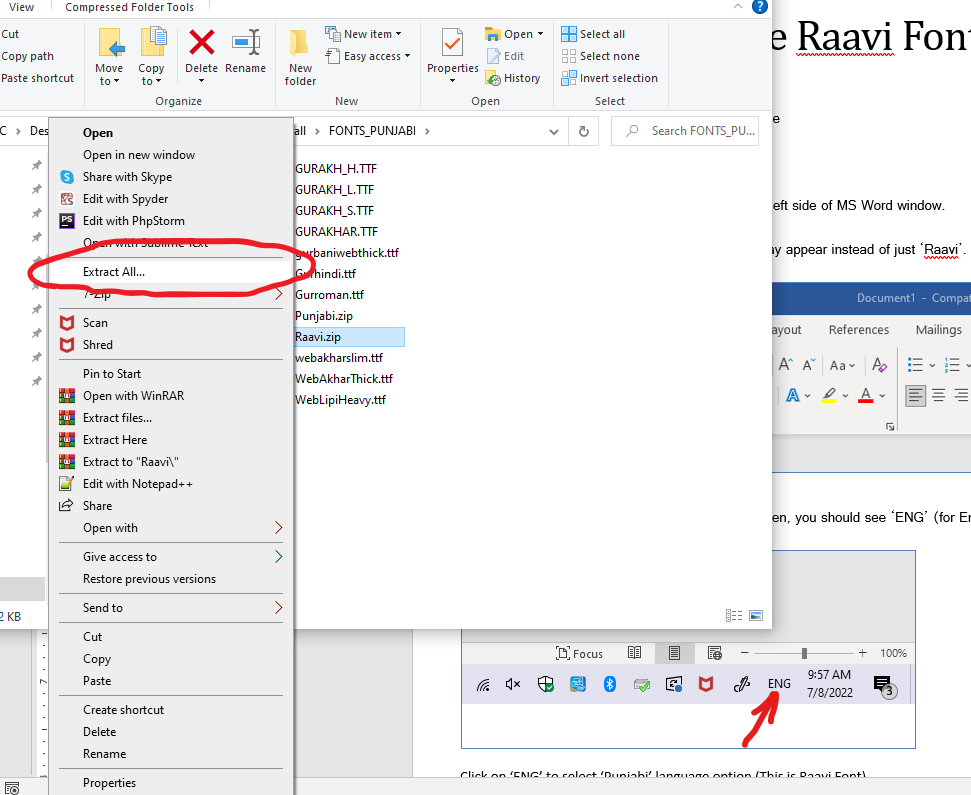
3. Right Click on the Extracted Font files and click Install as shown below.
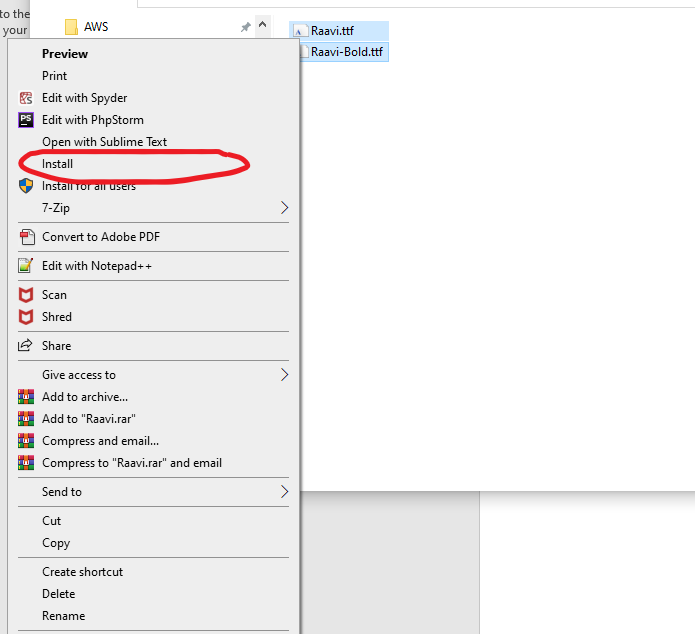
4. After Installation, Open MS Word and Choose Raavi Font on top left side of MS Word window.
Note: Raavi (Body CS) or Raavi (Headings) may appear instead of just ‘Raavi’. Either one is fine.
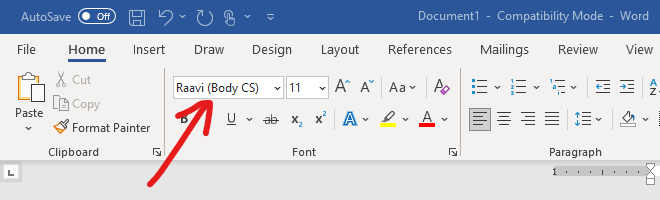
5. At the bottom right corner of your computer screen, you should see ‘ENG’ (for English language)
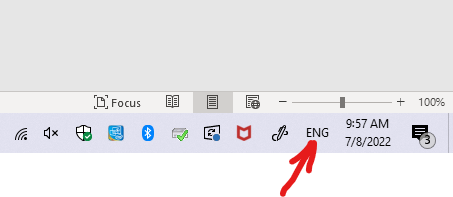
Click on ‘ENG’ to select ‘Punjabi’ language option (This is Raavi Font).
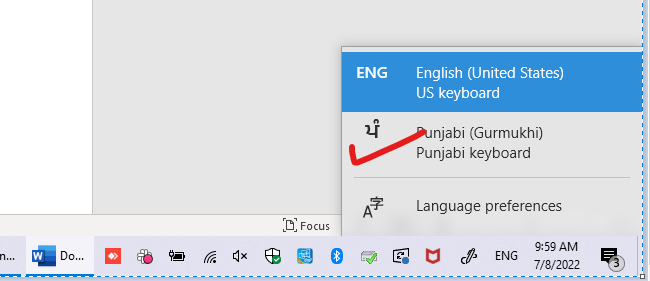
You can now start typing in Raavi Font. Note: To type anything in English, switch back to ‘ENG’ from ‘Punjabi’